Click here for a crash course on how to use the GPS.
Garmin GPSMAP® 60CSx with UUD Japan Digital Road Map Navigator v3.0 and Topo 10m
with UUD Japan Digital Road Map Navigator v3.0 and Topo 10m
The GPSMAP 60CSx adds several performance-enhancing features to the popular 60-series products, including a removable microSD™ card, high-sensitivity GPS receiver, barometric altimeter and electronic compass.
Pinpoint Your Location — and Direction
With the GPSMAP 60CSx, you can find your way in almost any conditions:
- High-sensitivity GPS receiver gives you improved satellite reception even in heavy tree cover or deep canyons
- Barometric altimeter provides extremely accurate elevation data
- Electronic compass can determine your heading and direction, even when you’re standing still
- IPX7 waterproof case can withstand an accidental dunk in the water and still perform
- Large, color TFT display makes viewing the screen easy, day or night
- Built-in Americas autoroute basemap, including highways, exits and automatic, turn-by-turn directions
Add More Detail
The 60CSx comes with a blank 64 MB microSD card, so you can store extra maps from optional MapSource® mapping software. Just connect to your computer with the USB cable, and you can load map data or transfer routes and waypoints. You even can purchase microSD cards that are preloaded with MapSource maps, which means you don’t have to connect to your computer. The microSD card slot is located inside the waterproof battery compartment, so you never have to worry about water getting inside.
GPSMAP 60CSx: Put the great outdoors in the palm of your hand.
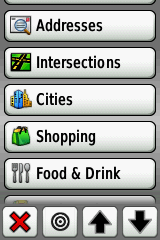

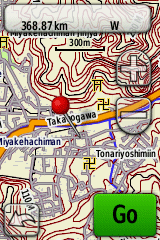
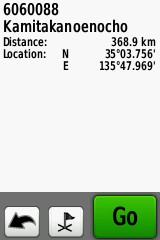

How to use ?
Here is a great crash course video. Thanks, Bradtube1 ! The fun part starts at 6:00. We do the hard part for you, up to 6:00 😉
Here is part 2.

